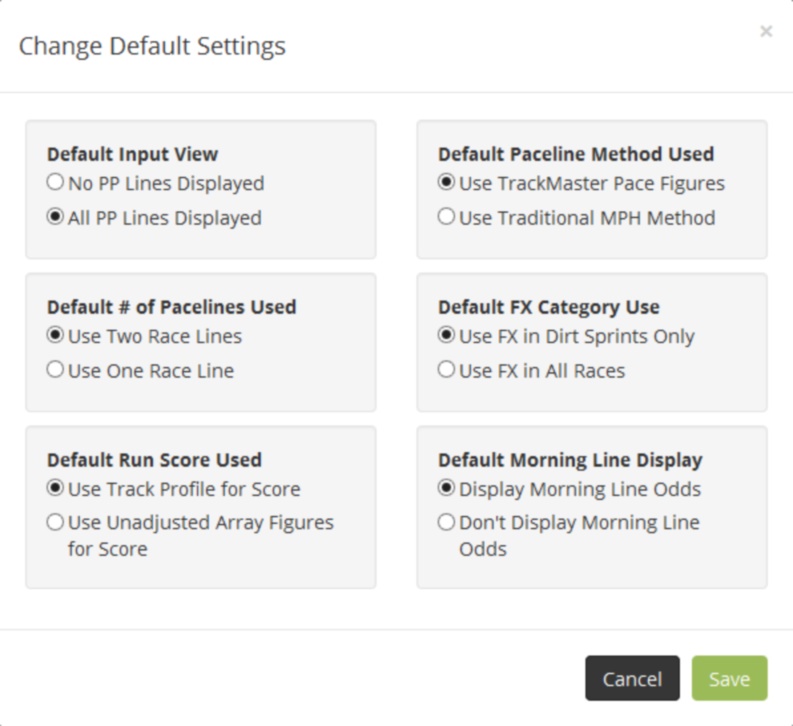Welcome to the TrackMaster® MPH Pro handicapping help guide. Modern Pace Handicapping (published 1/91, William Morrow & Co.) was not written as a basic handicapping text. It was designed for the advanced player interested in a sophisticated methodology for evaluating pace. TrackMaster developed a DOS based software years ago based on the methodology, which enabled the user to do away with the tedious requirements of manually calculating values.
This new, web-based version called MPH Pro, is designed for ease of use on computers, laptops, tablets and even cell phones. If you wish to choose your own pacelines or desire a more complete understanding of the concepts displayed, it is best to read the Modern Pace Handicapping book.
The following help sections are available for the product:
Races & PPs
Race List
The Race List page contains access to full past performances and an overview of all the races on today's card with the following columns of data:
- Track – The official track abbreviation where the races are being held
- Race – The number of the race on the card
- Post Time – Scheduled time for race to start in local time
- Class – Class Conditions
- Purse – The amount of money the horses compete for in this race
- Distance – Distance of the race in furlongs, miles or yards
- Surface – Surface Type of the race
- Class Rating – A statistical measure of the difficulty of today's race
- Age – Age Restrictions
- Field Size – Number of horses entered into today's race

PPs
Download your complete past performances with full running lines in pdf format at no extra charge from the Races & PPs page. There are two formats to choose from, the TrackMaster Standard PPs and the TrackMaster Condensed PPs.

Input Tab
The Input Tab contains the basic information for each horse along with each horse's PP (past performance) running lines of abbreviated information. For each horse, the program number, horse's name, days ago (number of days since last race), weight carried today, jockey and trainer are listed. A button to scratch a horse is also available. Clicking on the plus sign to the left of a horse's program number will open the running lines for the horse. (Use Settings to change the view for the PP running lines for all the horses' running lines to be displayed upon clicking the Input tab of a race).
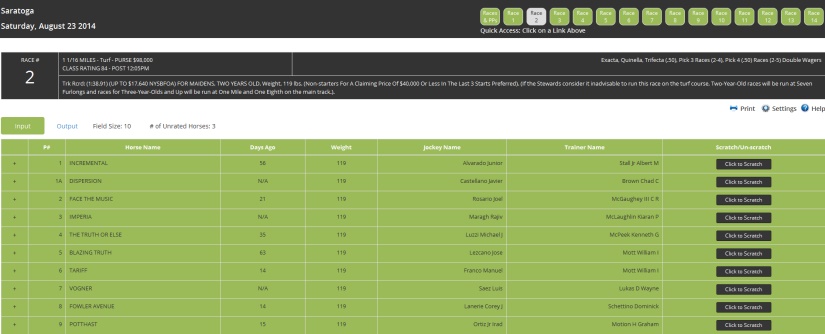
Each PP running line contains the following data:
- Date of the race – The date the race was run
- Race # – The race number for the race
- Track – Track code for the track where the race was run
- Track Condition – Condition of the track for the race
- Distance – The distance of the race (F = furlongs, M = miles, Y = yards)
- Surface – Surface of the race (dirt, turf, or all-weather)
- Abbreviated Race Conditions – Abbreviated conditions of the race
- Time 1 – The time of the race for the leader at the first call (two furlongs for a sprint, four furlongs for a route)
- Time 2 – The time of the race for the leader at the second call (four furlongs for a sprint, six furlongs for a route)
- Final Time – Final time for the winner of the race
- Lengths Back 1 – Lengths behind the leader at the first call
- Lengths Back 2 – Lengths behind the leader at the second call
- Lengths Back Finish – Lengths behind the winner at the finish
- Finish Position – Original finish position
- Equibase Speed Figure – Equibase Speed Figure earned by the horse for the race
- ESP Run Style – Early, Sustained, or Presser Run Style designation for the race
An X to the left of the date of a running line designates that the running line is used for the calculations displayed on the output page. A sophisticated algorithm is used to select which running lines are chosen as representative races for the output pertaining to today's race. The user does have the option of selecting or deselecting which running lines should be used for output by clicking on a running line to select/de-select it.
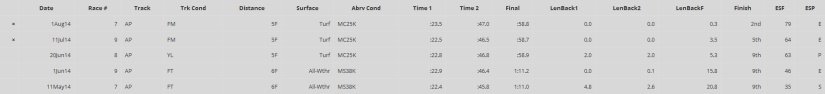
Output Tab
The Output Tab contains all of the important data needed to analyze a race.
Rankings:
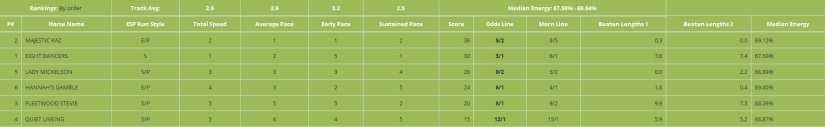
- Program # – Program Number
- Horse Name – Name of the Horse
- ESP Run Style – Early, Sustained, Presser Run Style designation for today's race
- Total Speed – Horse's ranking in the field of his Total Speed velocity. (see below in Velocity)
- Average Pace – Horse's ranking in the field of his Average Pace velocity. (see below in Velocity)
- Early Pace – Horse's ranking in the field of his Early Pace velocity. (see below in Velocity)
- Sustained Pace – Horse's ranking in the field of his Sustained Pace velocity. (see below in Velocity)
- Factor X – Horse's ranking in the field of his Factor X velocity. (see below in Velocity)(will only be displayed for dirt sprints unless Settings have been changed)
- Score – Point total based on a horse's ranking in each of the listed categories.
- Odds Line – Horse's acceptable odds. The horse is worth a win wager if he is going off at odds greater than or equal to his acceptable odds.
- Morn Line – Horse's morning line odds. (Column can be hidden by changing Settings)
- Beaten Lengths 1 – Projected lengths behind at the first call of today's race
- Beaten Lengths 2 – Projected lengths behind at the second call of today's race
- Median Energy – Replaces the more contrived rating found in Modern Pace Handicapping of Percent Early Energy (%E). Median Energy represents the runner's true percent of its total energy expended at the second call. The actual calculation is unimportant. It is a guideline to use to see how the Median Energy fits for a horse within the low and high Median Energy parameters of today's surface and distance.
Above each of the ranked columns is the average ranking of winners for the category at the track distance/surface. The average for each category, all things being equal is 3.5.
Note: A horse's rankings in red text signifies a suspicious dropdown in claiming price. Be cautious in backing this type of horse.
Note: A horse's Median Energy in red text signifies the rating is out of range for recent winners at the track distance/surface. Be aware that you will be bucking a trend when backing this horse.
Velocity (feet per second):
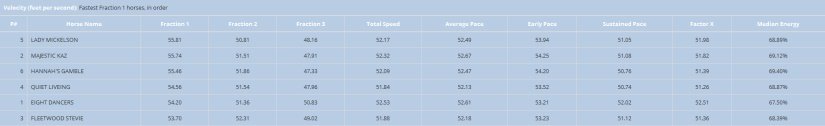
- Program # – Program Number
- Horse Name – Name of the Horse
- Fraction 1 – Feet per second velocity rating at the end of the first fraction of the race
- Fraction 2 – Feet per second velocity rating of the second fraction. This is the so-called "hidden fraction," which is simply the difference between the first and second call times.
- Fraction 3 – Feet per second velocity rating for the final fraction
- Total Speed – Feet per second velocity rating of the final time
- Average Pace – A compounded rating averaging the rates of velocity for all three pace segments. In sprints, it is calculated by averaging the three race fractions. In routes, it is calculated by halving the total of the Early and Sustained Pace ratings.
- Early Pace – Feet per second velocity rating to the second call. In sprints, it is calculated at four furlongs (half a mile) and in routes at six furlongs (three-fourths of a mile).
- Sustained Pace – A compounded rating comprised of the second call (Early Pace) velocity and the final fraction.
- Factor X – A compounded rating averaging the first and third fractions. Recommended for use in dirt sprints only.
- Median Energy – Replaces the more contrived rating found in Modern Pace Handicapping of Percent Early Energy (%E). Median Energy represents the runner's true percent of its total energy expended at the second call.
Projections:
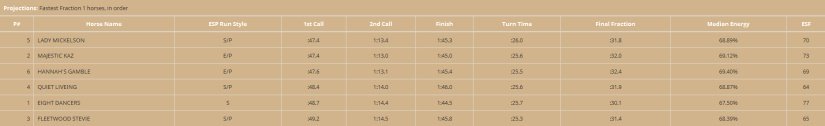
- Program # – Program Number
- Horse Name – Name of the Horse
- ESP Run Style – Early, Sustained, Presser Run Style designation for today's race
- 1st Call – Horse's projected time at the first call of the race
- 2nd Call – Horse's projected time at the second call of the race
- Finish – Horse's projected time at the finish of the race
- Turn Time – The difference between the first and second call projected times
- Final Fraction – The horse's final fraction projected to today's distance
- Median Energy – Replaces the more contrived rating found in Modern Pace Handicapping of Percent Early Energy (%E). Median Energy represents the runner's true percent of its total energy expended at the second call.
- ESF – Projected Equibase Speed Figure
Settings
Set your MPH Pro default settings to control various displays and method of calculations for outputs. For the Default Input View, the options are No PP Lines Displayed or All PP Lines Displayed (No PP Lines Displayed is the default). For the Default # of Pacelines Used, the options are Use Two Race Lines or Use One Race Line (Use Two Race Lines is the default). For the Default Paceline Method Used, the options are Use TrackMaster Pace Figures or Use Traditional MPH Method (Use TrackMaster Pace Figures is the default). For the Default Run Score Used, the options are Use Track Profile for Score or Use Unadjusted Array Figures for Score (Use Track Profile for Score is the default). For the Default FX Category Use, the otpions are Use FX in Dirt Sprints Only or Use FX in All Races (Use FX in Dirt Sprints Only is the default). For the Default Morning Line Display, the options are Display Morning Line Odds or Don't Display Morning Line Odds (Display Morning Line Odds is the default).